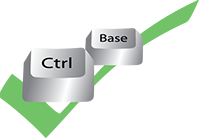Frequently Asked Questions
I cannot log in to my EasyTrade via my computer.
You can login direct from our website: Click here
How can i download a new EasyTrade shortcut?
Here you can download a new EasyTrade shortcut:[google-drive-embed url=”https://drive.google.com/uc?id=1eMkb6bcO2EFVcE_tgO4oSji2LCobvRUt&export=download” title=”CtrlBase.rdp” icon=”https://drive-thirdparty.googleusercontent.com/16/type/audio/mpeg” plain=”yes” style=”download”]
Can i also download EasyTrade shortcur for MacOS?
Here you can also download EasyTrade shortcut for MacOS.[google-drive-embed url=”https://drive.google.com/uc?id=1xqmyaw7jUbXkWXEARSx62_F4D8y_Cg-R&export=download” title=”CtrlBase-MAC.rdp” icon=”https://drive-thirdparty.googleusercontent.com/16/type/application/x-rdp” plain=”yes” style=”download”]
How can i edit my EasyTrade shortcut?
Step 1: Select the EasyTrade shortcut with the right mouse button and choose edit.
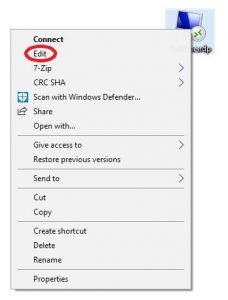
Step 2: Select show options (may not required)

Step 3: In the computer field add the ( remote.ctrlbase.nl:53641 )

Step 4: Save the changes to the shortcut with the save button.
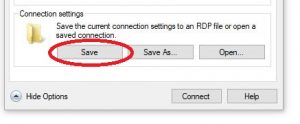
Watch the video how to edit your EasyTrade shortcut on your computer.
CBA-Europe B.V.
CtrlBase is a trademark
from CBA-Europe B.V.
Visiting address (by appointment)
Vinkenkade 77R-161
3645 BX. Vinkeveen
The Netherlands
info@cbaeurope.eu
Other Information:
KvK: 34374506-0000
BTW: 821800784B01
IBAN: NL69RABO0122167694
BIC: RABONL2U
Contact Us:
General: +31 (0) 297 230 900
info@ctrlbase.eu
Sales: +31 (0) 297 230 902
sales@ctrlbase.eu
Helpdesk: +31 (0) 297 230 905
support@ctrlbase.eu