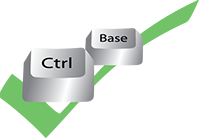Frequently Asked Questions
How can I get support?
By phone from 8:30 am to 5:00 pm Monday to Friday via +31 (0)297 230 905
Via e-mail: support@cba-europe.eu (24/7)
How can I quickly enter articles?
In article management you go to the article creation screen by means of the button new. In this screen you can select or deselect all fields so that you can quickly scroll through the fields with the tab key. This is especially useful when you want to enter articles quickly.
The minimum fields required for a good product sticker are: Description and price. Other fields that are useful: Free item code (if you want to use your own item code) and Second line (if you need extra space for the description).
Finally, you can simply scroll through the fields with the tab key: description (tab) price (tab) save (enter) new (enter) and start again in description.
Can I enter my own barcodes and factory barcodes?
Yes, you can easily enter your own barcodes or factory barcodes in the article management screen. This is of course also possible during the import of your articles.
Can I centrally print barcode stickers for multiple sales locations?
With the CtrlBase software you can print barcode stickers on your own sticker printer.
We are happy to advise you on the right choice of your sticker printer. Please contact our sales department.
How can I activate automatic debit?
Do you also have a mobile app?
De CtrlBase mobile app is te vinden in zowel de Play Store van Android als in de App Store van Apple.

In this app you can easily view your real-time sales, perform a stock check, request sales overviews, inventory / balances and request support.

Can I start the CtrlBase software with my tablet?
You can also log in to the CtrlBase software via the Microsoft Remote Desktop app, available in the Android Play Store and Apple App Store.

In the app you can select the plus sign to set up a new connection. Ask our support what you can enter at the PC name.
You must add a user to the user name, where the username is your exhibitor number and the password is the well-known internet password that you received with your login details. Finally press SAVE and then you can start the software in the RDP menu.
.
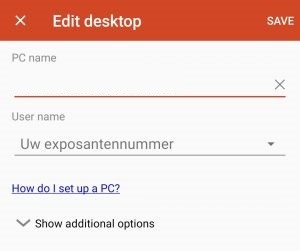
Can I also import an Excel article list?
From the main menu of your CtrlBase software you can go to Import / Export at the top of the menu bar and select Import excel sheet.
From the import menu you can retrieve the excel Template, which will be sent to your email address together with a detailed manual.
Can I apply item discounts in different ways?
You can put item discounts, location discounts or a product group discount in the system.
From the article management screen on the right-hand side under actions you can choose, for example, article discount, this will look at the article selection you made in the article management screen.
Then enter the discount percentage, start and end date and apply it by selecting OK.
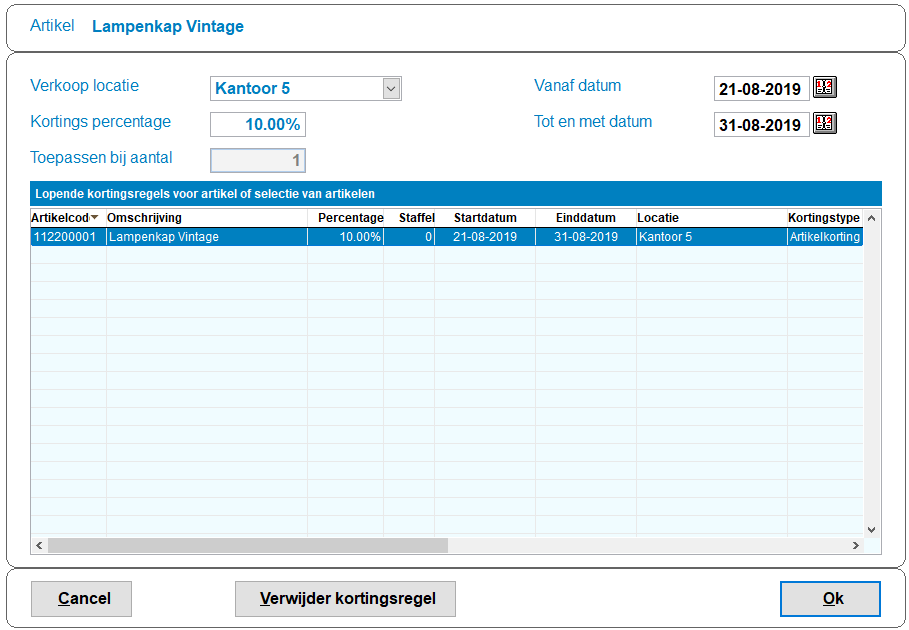
How can I easily inventory my store stock?
The easiest way is to use the CtrlBase mobile app for that. This app uses your camera to scan the barcodes. You can then enter the quantity and see what the current stock is. The inventory is saved and can finally be read in the inventory menu of the CtrlBase software.

CBA-Europe B.V.
CtrlBase is a trademark
from CBA-Europe B.V.
Visiting address (by appointment)
Theodorus de leeuwlaan 13
1391 CB Abcoude
The Netherlands
info@cbaeurope.eu
Other Information:
KvK: 34374506-0000
BTW: 821800784B01
IBAN: NL69RABO0122167694
BIC: RABONL2U
Contact Us:
General: +31 (0) 297 230 900
info@ctrlbase.eu
Sales: +31 (0) 297 230 902
sales@ctrlbase.eu
Helpdesk: +31 (0) 297 230 905
support@ctrlbase.eu